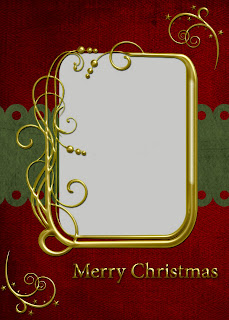So I've been slowly learning how to do digital kits for a few months now. Sometimes it's so easy and other times I struggle trying to get just the right look or trying to figure out the steps for an embellishment and find my darn brushes don't work in my CS3! I go back and revisit my notes and old digital magazines...I study others' designs and re-read my CS3 books but things don't always fall into place. I can't believe how long it can take me to absorb things sometimes.
Anyway, since Christmas is so close and many of you are starting to think about Christmas cards, I decided to try my hand at a card design. This is actually all of my own creating...I did the red and green papers myself (cool, huh??). The gold frame and swirlies are brushes with gold metallic styles applied to them.
To use this, you'll need to have a photo handy, crop it and then use a clipping mask for it to fit perfectly into the gold frame. Don't know how to use a clipping mask...piece of cake! I have instructions below.
I have a link to download the .PSD file (photoshop) - just click
HEREI did test this in Elements 8.0 and of course, CS3. More than likely it works in other photoshop programs, but I can't promise.
Now if you are unsure of how to create a clipping mask, here is what I do. The photo will be in the grayed out area once you have done this.
First, open the photo you want to use (if you need to do a landscape, you can easily use your move tool and turn this gold frame around to fit your needs). Once you have the photo open and cropped to your liking, do the following:
1. Move the photo over onto your card layout using the drag/drop. Place your photo layer just above the layer marked Clipping Mask Layer (you'll see the gray icon on the layers palette).
2. When you have your photo layer over the Clipping Mask layer, hover the cursor in the middle of the two layers and hold down your ALT key. You'll see two intersecting circles with an arrow, holding down your ALT key, click now. You should see a little bent arrow by your photo and the photo should fit perfectly within your gold frame.
Here is my take on it:
Now, go have fun and be sure to show me what you have done!!
Have a very Happy Thanksgiving!!!