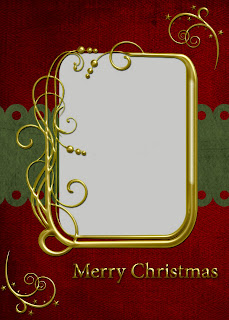I'm back from Thanksgiving break and ready to move along in my digital holiday gift creating. I had mentioned on Facebook that I planned to do some printable gift tags for you all. I finally got them done. I didn't have a printer at the lake house, so I had to wait until I got home to make sure they looked ok printed. I have uploaded them to Mediafire as a straight JPG file. This means anyone can open them and print them out. You don't have to have Photoshop! YAY! I would recommend printing them on a good, heavy cardstock. When you click the image, it will show you the full JPG file. You can just select print from your web browser to print.
I also updated the Merry Christmas Card. This is a 5x7 PSD (Photoshop) file. You do need photoshop for this one and you should have a little bit of photoshop knowledge. It involves using a clipping mask. It's easy to do and I have the instructions included below. At the request of a former MCC student, I have added a gold 2010 to the Merry Christmas card. Thanks for the idea Gwen! When you click on the images below (both the Merry Christmas Card and the Snowy Card), you will be taken to the download site. There will be a message "Processing Download" and when that it done, look for a yellowy/gold box that says "Click here to download" or something along those lines. That will be your link. The only problem with these download sites is they have A LOT of advertising and it can be confusing at times.
I also added this new little creation...a snowy card! This snowy card is the same dealio as the other...you need to have photoshop and a little photoshop knowledge because there is a clipping mask involved (see instructions below). I've tried these on both PSE and CS3 and they work in both.
Now if you are unsure of how to create a clipping mask, here is what I do. The photo will be in the grayed out area once you have done this.
First, open the photo you want to use (if you need to do a landscape, you can easily use your move tool and turn this gold frame around to fit your needs). Once you have the photo open and cropped to your liking, do the following:
1. Move the photo over onto your card layout using the drag/drop. Place your photo layer just above the layer marked Clipping Mask Layer (you'll see the gray icon on the layers palette).
2. When you have your photo layer over the Clipping Mask layer, hover the cursor in the middle of the two layers while holding down your ALT key. You'll see two intersecting circles with an arrow, still holding down your ALT key, left mouse click now. You should see a little bent arrow by your photo and the photo should fit perfectly within your gold frame.
I'm not sure what I'll create this week - if anything. I'm booked solid with all kinds of stuff and I'm not sure I'll get to be as creative as I would like.
Enjoy the downloads and if you have suggestions for future, let me know! I'm always open for suggestions!!
Wednesday, December 1, 2010
Tuesday, November 23, 2010
A little something I created today...
So I've been slowly learning how to do digital kits for a few months now. Sometimes it's so easy and other times I struggle trying to get just the right look or trying to figure out the steps for an embellishment and find my darn brushes don't work in my CS3! I go back and revisit my notes and old digital magazines...I study others' designs and re-read my CS3 books but things don't always fall into place. I can't believe how long it can take me to absorb things sometimes.
Anyway, since Christmas is so close and many of you are starting to think about Christmas cards, I decided to try my hand at a card design. This is actually all of my own creating...I did the red and green papers myself (cool, huh??). The gold frame and swirlies are brushes with gold metallic styles applied to them.
To use this, you'll need to have a photo handy, crop it and then use a clipping mask for it to fit perfectly into the gold frame. Don't know how to use a clipping mask...piece of cake! I have instructions below.
I have a link to download the .PSD file (photoshop) - just click
HERE
I did test this in Elements 8.0 and of course, CS3. More than likely it works in other photoshop programs, but I can't promise.
Now if you are unsure of how to create a clipping mask, here is what I do. The photo will be in the grayed out area once you have done this.
First, open the photo you want to use (if you need to do a landscape, you can easily use your move tool and turn this gold frame around to fit your needs). Once you have the photo open and cropped to your liking, do the following:
1. Move the photo over onto your card layout using the drag/drop. Place your photo layer just above the layer marked Clipping Mask Layer (you'll see the gray icon on the layers palette).
2. When you have your photo layer over the Clipping Mask layer, hover the cursor in the middle of the two layers and hold down your ALT key. You'll see two intersecting circles with an arrow, holding down your ALT key, click now. You should see a little bent arrow by your photo and the photo should fit perfectly within your gold frame.
Here is my take on it:
Now, go have fun and be sure to show me what you have done!!
Have a very Happy Thanksgiving!!!
Anyway, since Christmas is so close and many of you are starting to think about Christmas cards, I decided to try my hand at a card design. This is actually all of my own creating...I did the red and green papers myself (cool, huh??). The gold frame and swirlies are brushes with gold metallic styles applied to them.
To use this, you'll need to have a photo handy, crop it and then use a clipping mask for it to fit perfectly into the gold frame. Don't know how to use a clipping mask...piece of cake! I have instructions below.
I have a link to download the .PSD file (photoshop) - just click
HERE
I did test this in Elements 8.0 and of course, CS3. More than likely it works in other photoshop programs, but I can't promise.
Now if you are unsure of how to create a clipping mask, here is what I do. The photo will be in the grayed out area once you have done this.
First, open the photo you want to use (if you need to do a landscape, you can easily use your move tool and turn this gold frame around to fit your needs). Once you have the photo open and cropped to your liking, do the following:
1. Move the photo over onto your card layout using the drag/drop. Place your photo layer just above the layer marked Clipping Mask Layer (you'll see the gray icon on the layers palette).
2. When you have your photo layer over the Clipping Mask layer, hover the cursor in the middle of the two layers and hold down your ALT key. You'll see two intersecting circles with an arrow, holding down your ALT key, click now. You should see a little bent arrow by your photo and the photo should fit perfectly within your gold frame.
Here is my take on it:
Now, go have fun and be sure to show me what you have done!!
Have a very Happy Thanksgiving!!!
Friday, November 19, 2010
{Friday Photo Bliss}
In my determination to keep this blog up to date, I'm getting back to posting the {Friday Photo Bliss} photos again. These were inspired by Rita at CoffeeShop, who got her inspiration from SouleMama.
This week was American Education Week and I visited my daughter's class. As always I had my camera attached to me...never leave home without it! I saw my friend visiting her son and couldn't resist snapping this photo. This is the sweetest little face ever! I just think she is beyond adorable. Sleeping children just beg to be photographed...so innocent, so angelic. Enjoy!!!
PS - I used CoffeeShop Faded Daydreams action along with Pioneer Woman's Quick Edge Burn action on this photo.
This week was American Education Week and I visited my daughter's class. As always I had my camera attached to me...never leave home without it! I saw my friend visiting her son and couldn't resist snapping this photo. This is the sweetest little face ever! I just think she is beyond adorable. Sleeping children just beg to be photographed...so innocent, so angelic. Enjoy!!!
PS - I used CoffeeShop Faded Daydreams action along with Pioneer Woman's Quick Edge Burn action on this photo.
Wednesday, November 17, 2010
So, you wanna know what I've been up to??
I think life has finally settled down a bit and I'm focusing on my fun stuff! Yay for me! I've been spending my evenings on a soccer field or volleyball court, my Saturdays running between schools for soccer or volleyball games...it's been completely chaotic. But, now, it's over and I am spending time at home, not in my car. I love that my kids are involved in activities and aren't couch potatoes, but I also love when it all comes to an end and I can really appreciate the relaxation that we sometimes take for granted - you know, the I'm bored thing...
So, I have kept up with some of my photography and photoshopping. I took photos for the girls' teams and created different pieces. I discovered how much I love the photographer's templates! Using clipping masks and some photos, I can put together templates in a jiffy. I found these templates on Rita's site - CoffeeTeaPhotography - she's awesome! Most of these templates are completely customizable.
Here are the most recent collages that I have done. I gave them to Kasey's volleyball coaches and Mikaela's soccer coach, framed. Nice little gifts that mean a lot to them. By the way, these are 4 different collages I did - 3 are 12x12 in size, the other is 8x10.
I've gotten so many compliments on these, I'm thinking I should go into business creating these for people. I can't decide...so help me...let me know what you think!! These don't have to be just for sports, they could be photos of anything. They could be any size or shape...endless possibilities!
On another note, I'm going to be teaching Using Photoshop 101 and Using Photoshop 102 again at My Creative Classroom. If you still haven't checked out the offerings, you need to go over and check it out! There are so many creative ladies that are instructors at MCC and they have so much to offer...Altered Items, Scrapbooking, Stamping, Cricut Specific classes, the list is endless. You can follow the link here or over in the sidebar. Sign up for the newsletter - it's free - that will keep you up to date on everything thats happening in the classroom!
I'm also planning a re-vamp on this blog...been planning it for a while, but haven't actually completed the process. I have so many ideas, it's hard to keep them all in one cohesive plan. I'm sure some of you know how that is!!
So, I have kept up with some of my photography and photoshopping. I took photos for the girls' teams and created different pieces. I discovered how much I love the photographer's templates! Using clipping masks and some photos, I can put together templates in a jiffy. I found these templates on Rita's site - CoffeeTeaPhotography - she's awesome! Most of these templates are completely customizable.
Here are the most recent collages that I have done. I gave them to Kasey's volleyball coaches and Mikaela's soccer coach, framed. Nice little gifts that mean a lot to them. By the way, these are 4 different collages I did - 3 are 12x12 in size, the other is 8x10.
I've gotten so many compliments on these, I'm thinking I should go into business creating these for people. I can't decide...so help me...let me know what you think!! These don't have to be just for sports, they could be photos of anything. They could be any size or shape...endless possibilities!
On another note, I'm going to be teaching Using Photoshop 101 and Using Photoshop 102 again at My Creative Classroom. If you still haven't checked out the offerings, you need to go over and check it out! There are so many creative ladies that are instructors at MCC and they have so much to offer...Altered Items, Scrapbooking, Stamping, Cricut Specific classes, the list is endless. You can follow the link here or over in the sidebar. Sign up for the newsletter - it's free - that will keep you up to date on everything thats happening in the classroom!
I'm also planning a re-vamp on this blog...been planning it for a while, but haven't actually completed the process. I have so many ideas, it's hard to keep them all in one cohesive plan. I'm sure some of you know how that is!!
Monday, September 13, 2010
Photoshop classes are coming this week!!
This week will be the launch of my fall semester of classes at My Creative Classroom! Yay! I have several classes coming up between now and mid-October. There's a little something for everyone. It's not too late to register!
First, beginning tomorrow, I have the basic Using Photoshop 101 starting. In this class we'll learn the basics of Photoshop - commands, tool bars - and will put what we learn about those to use by creating a couple of layouts. All you need is photos and a copy of Photoshop Elements. You can even download a free 30 day trial of Elements to try it before you buy it! Here is one layout we'll do:
If you are looking for something more than the basics, try the Using Photoshop 102 class! In this class, we'll learn some fun techniques to use in our layouts - torn edges, rounding corners, text from photos, and changing photo colors - we'll then do layouts using these great techniques! Here's an example of a layout we'll do from the class:
Still want to learn about Photoshop but you need it more for photo editing and not the scrapbooking? How about trying my Photo Editing class? This class begins September 21st and runs for 4 weeks. During your time in this class, we'll cover several techniques to edit your photos. These techniques include some fun stuff to enhance your photos, as well as some color adjusting techniques to turn those old faded photos into bright, colorful pictures!!
I hope to see you in the classroom!! Have a great week everyone!
First, beginning tomorrow, I have the basic Using Photoshop 101 starting. In this class we'll learn the basics of Photoshop - commands, tool bars - and will put what we learn about those to use by creating a couple of layouts. All you need is photos and a copy of Photoshop Elements. You can even download a free 30 day trial of Elements to try it before you buy it! Here is one layout we'll do:
If you are looking for something more than the basics, try the Using Photoshop 102 class! In this class, we'll learn some fun techniques to use in our layouts - torn edges, rounding corners, text from photos, and changing photo colors - we'll then do layouts using these great techniques! Here's an example of a layout we'll do from the class:
Still want to learn about Photoshop but you need it more for photo editing and not the scrapbooking? How about trying my Photo Editing class? This class begins September 21st and runs for 4 weeks. During your time in this class, we'll cover several techniques to edit your photos. These techniques include some fun stuff to enhance your photos, as well as some color adjusting techniques to turn those old faded photos into bright, colorful pictures!!
I hope to see you in the classroom!! Have a great week everyone!
Tuesday, September 7, 2010
First Day of School
So, today was our first day back to school. I had two girls starting a new middle school and one still at the elementary school. They were all so excited to get back. I didn't even have to wake them this morning. All three made their way downstairs, bright eyed and bushy tailed! I enjoy mornings like this morning when there is no hassle and no grumpies. After getting everyone on the bus, I played (like all of my friends!) on facebook for a while. I just couldn't get motivated to do something productive. I guess after spending all summer with kids I deserved one day to just goof off, right? I couldn't really concentrate on any one task because I worried all day about my 6th grader. Sure I had two at a new middle school, but the 8th grader was a pro and had been to middle school before. I was totally thrilled to hear that they all had a good day.
You know I have to throw in a few first day photos, right?? I used a photoshop action on these to make them a little more fun. This action was downloaded from Scrap Orchard and created by Faith True. These are both done with her Candy Apple collection, Sweet Candy Apple action.
I like how these actions have a little burnt edging to them.
Just so I don't totally bore you with the back to school stuff, I did take other photos this weekend. These are of my girls, but girls of a different kind. On our mini-farm, we have two goats. I love them. They are so funny. They remind me of a toddler...very curious and always in the middle of everything. I have never really tried to take pictures of them in the past and can I just say, it isn't easy! I took a ton of pictures and only a very few actually turned out. I don't think they liked the sound of the camera. They wouldn't come near the fence. I ended up getting my zoom lens and capturing some shots that way. These photos I also ran actions on. I'm hooked...a total action junkie...I'll admit it! These actions are from Pioneer Woman, her Old West set from the Action Set 1. Notice how different they look...one photo was taken in full sun, the other was under a tree in our yard. Sooo, without further babbling from me, meet Nemo and Rose Petal (my girls were 2 and 4 when we got them...they named them after an episode of Arthur, their favorite show at the time!), two of my four legged fur babies.
This would be my girl Rose Petal. She was standing under the tree in my yard when I took this. She didn't care for the clicking of the camera at all. I could see the hairs on her neck and back stand up each time I snapped. She would get a crazed look and jump. It was funny to watch. Poor girl, I guess I shouldn't laugh.

You know I have to throw in a few first day photos, right?? I used a photoshop action on these to make them a little more fun. This action was downloaded from Scrap Orchard and created by Faith True. These are both done with her Candy Apple collection, Sweet Candy Apple action.
I like how these actions have a little burnt edging to them.
Just so I don't totally bore you with the back to school stuff, I did take other photos this weekend. These are of my girls, but girls of a different kind. On our mini-farm, we have two goats. I love them. They are so funny. They remind me of a toddler...very curious and always in the middle of everything. I have never really tried to take pictures of them in the past and can I just say, it isn't easy! I took a ton of pictures and only a very few actually turned out. I don't think they liked the sound of the camera. They wouldn't come near the fence. I ended up getting my zoom lens and capturing some shots that way. These photos I also ran actions on. I'm hooked...a total action junkie...I'll admit it! These actions are from Pioneer Woman, her Old West set from the Action Set 1. Notice how different they look...one photo was taken in full sun, the other was under a tree in our yard. Sooo, without further babbling from me, meet Nemo and Rose Petal (my girls were 2 and 4 when we got them...they named them after an episode of Arthur, their favorite show at the time!), two of my four legged fur babies.
This would be my girl Rose Petal. She was standing under the tree in my yard when I took this. She didn't care for the clicking of the camera at all. I could see the hairs on her neck and back stand up each time I snapped. She would get a crazed look and jump. It was funny to watch. Poor girl, I guess I shouldn't laugh.

This lovely little face belongs to Nemo. She and Rose Petal are sisters and look exactly alike. The only way I can tell them apart is Nemo's clipped ear. We got them when they were 2 months old from a local farm. Her ear somehow got clipped. I think they had seventy goats and couldn't take care of them all, so we took two. I would have loved to get more, but we weren't sure how well they would work out. We all just love these girls!
Tuesday, August 31, 2010
Happy Birthday to my baby!
It's hard to believe that my last baby is now 7 years old. I still see her as my little tiny girl. I don't know if in my eyes she will be a big girl. She was so excited about her birthday party this year. She's only been planning for over a year now - actually before her last birthday she started planning. It was to be a Bunny Birthday Party. I let her do everything. She gave me the names of her friends to invite, she told me what she wanted to do and we searched the internet together for some ideas...she even decorated the cupcakes - well, with the help of her older sisters.
Here's the sweet little birthday girl. She was thrilled to see her classmates and soccer friends...it's been a long summer without them!
The first craft she had planned was a sock bunny. She is proudly holding her bunny. They were cute. The girls loved it!
Ahh, the pinata...she would not rest until we had the pinata. Since there wasn't a bunny pinata to be found, she settled for a butterfly.
And finally, time for the yummy bunny cupcakes! She and her sisters decorated these. I have to say, they did a fabulous job! I always get so stressed trying to do everything for these parties. The perfectionist in me has never been able to just relax and let whatever happens, happen. This year, Jordyn and Kasey took the ball and ran with it. They did the decorating. They did the cupcakes. They help each of the girls with the crafts. It was so wonderful. I think this was my first stress-free (is there such a thing???) party! Thanks Jordyn and Kasey for being such great big sisters!!
This is Mikaela's special bunny cupcake. She wanted to make sure her cupcake was just perfect.

Here's the sweet little birthday girl. She was thrilled to see her classmates and soccer friends...it's been a long summer without them!
The first craft she had planned was a sock bunny. She is proudly holding her bunny. They were cute. The girls loved it!
Ahh, the pinata...she would not rest until we had the pinata. Since there wasn't a bunny pinata to be found, she settled for a butterfly.
And finally, time for the yummy bunny cupcakes! She and her sisters decorated these. I have to say, they did a fabulous job! I always get so stressed trying to do everything for these parties. The perfectionist in me has never been able to just relax and let whatever happens, happen. This year, Jordyn and Kasey took the ball and ran with it. They did the decorating. They did the cupcakes. They help each of the girls with the crafts. It was so wonderful. I think this was my first stress-free (is there such a thing???) party! Thanks Jordyn and Kasey for being such great big sisters!!
This is Mikaela's special bunny cupcake. She wanted to make sure her cupcake was just perfect.

Here is one of the other cupcakes. Some were made with coconut and others without. I prefer the coconut for both taste and looks, but not everyone does. I think they were the cutest! We used the fizzle Skittles to do the eyes and nose. Marshmallows for the ears and little bunny cheeks. Overall, they were very, very easy to do. If you want to see more stuff like this, go to Family Fun Magazine and do a search. That is where we found all of this!
Enjoy!!
Enjoy!!
Friday, August 27, 2010
{Friday Photo Bliss}
Wow! It's Friday already! Time is flying by. I missed last Friday's posting, but told myself I wouldn't miss this week! Summer is almost over and we have just a little over a week before the kids are back in school. And, what a crazy week this will be...finishing back to school shopping, working, open houses, and the list goes on...I'll need a vacation from all of this hustle and bustle.
After spending much time looking through my photos from the last week, I finally found one that I just loved. Not that I didn't like them all, but this one is just sweet.
We had been out boating our last day at the lake and she was worn out. The rocking of the boat just knocks her out. Even though she isn't a baby anymore (she'll be 7 on Sunday!), I still love watching her sleep.
So, do you have a {Friday Photo Bliss} photo to share??
I have to admit, I'm an "Action" junkie...if there's a photoshop action out there, I've found it and used it. I used an action on this photo, Faded DayDreams from CoffeeShop. I thought it was somewhat appropriate, right?
Since getting back Monday, I've been non-stop trying to get back into the swing of things. I have almost finished putting the final touches on my classes over at My Creative Classroom. It's been slow and Jing hasn't been the most cooperative! I have my usual classes lined up for this fall: Using Photoshop 101, Using Photoshop 102 and Photo Editing. I've also added a Using Photoshop 103 to my list! That one is still in the works and will be open for enrollment soon.
Hope you all have a great weekend!!
After spending much time looking through my photos from the last week, I finally found one that I just loved. Not that I didn't like them all, but this one is just sweet.
We had been out boating our last day at the lake and she was worn out. The rocking of the boat just knocks her out. Even though she isn't a baby anymore (she'll be 7 on Sunday!), I still love watching her sleep.
So, do you have a {Friday Photo Bliss} photo to share??
I have to admit, I'm an "Action" junkie...if there's a photoshop action out there, I've found it and used it. I used an action on this photo, Faded DayDreams from CoffeeShop. I thought it was somewhat appropriate, right?
Since getting back Monday, I've been non-stop trying to get back into the swing of things. I have almost finished putting the final touches on my classes over at My Creative Classroom. It's been slow and Jing hasn't been the most cooperative! I have my usual classes lined up for this fall: Using Photoshop 101, Using Photoshop 102 and Photo Editing. I've also added a Using Photoshop 103 to my list! That one is still in the works and will be open for enrollment soon.
Hope you all have a great weekend!!
Friday, August 13, 2010
{Friday Photo Bliss}
So I subscribe to a blog - CoffeeTeaPhotography - I love what Rita has to offer over there. One thing she does that has inspired me is her {Friday Photo Bliss}. She takes a photo from her week that makes her happy and posts it. She encourages her followers to do the same on their blogs. So...my {Friday Photo Bliss} Photo is one of my girls...well two of my girls anyway.
We bought this pull behind tube for the kids (and adults!) to play on when we are here at the lake. This was their first go on the tube. I could hear them screaming and howling with laughter as they rode through the waves. They hung on for dear life as hubby tried to make them fall off. Do they look like they are having fun or what!? I wonder how much water they caught in their mouths...they never shut them while they were on the water!!
My long-time BFF from high school came down and brought her kids to spend a few days with us. We hung out on the back of the boat and laughed at all of the kids as they took turns on the tube. It has been ages since I laughed that hard. Each time I look at any of the photos from those days, I just giggle to myself. What a great time we all had! It truly made my week. So, this is my happy photo (well, there were many) for the week.
How about you? Do you have a happy photo that you would like to share?? Just add your link in my comments section!
Monday, August 2, 2010
Embellishments!!
Wow - can you believe I've posted twice in a week?? I'm happy to say, I finished some embellishments for my Fall kit - the first digital kit I've designed! I'm slowly putting it all together. There's so many little details I'm afraid I'll forget. I may have to find some guinea pigs to help me make sure it's all good before I totally release it. I haven't tried to upload it to 4Shared yet and I need to test that too...so many things to do. I'm very nervous about the whole thing, but I keep telling myself that I have to start somewhere...right? Ok, so here's a sneak peek at the embellishments that go with the papers I showed you last week:


There are a few tweaks that I need to make on these and I think I might add more to it, but this is the beginning of the embellishments. The ribbons are hard to see, but there are some organdy mixed in there. Let me know what you think!! I welcome all comments...but be gentle...it's my first creation. ;o)
It's funny as I'm creating these, I call my girls over to show off my work. Well, my 11 year old wanted to learn to do papers...so here is what she created before I kicked her off my computer!! I think I have created a monster...LOL!!


Can you tell she's into the bright neon colors?? I'm surprised it wasn't all purple - she's a purple freak. I can't wait to see what she does next.
Enjoy your week and stay tuned for more to come!!
It's funny as I'm creating these, I call my girls over to show off my work. Well, my 11 year old wanted to learn to do papers...so here is what she created before I kicked her off my computer!! I think I have created a monster...LOL!!


Can you tell she's into the bright neon colors?? I'm surprised it wasn't all purple - she's a purple freak. I can't wait to see what she does next.
Enjoy your week and stay tuned for more to come!!
Thursday, July 29, 2010
I finally have the courage...
Well, I've been talking and talking about my hope to one day design digital kits. When I teach my classes at My Creative Classroom, I am always looking for kits that are neutral and free for my students to download. I hate having them download anything without running it by the designer first. I like the designers to know what I do and what we are using their kits for...it always makes me feel better knowing I have their approval. Anyway, after many, many hours of thinking and brainstorming and practicing and frustration, I finally have the courage to reveal some of my first kit. I have tons of practice stuff I've done, but this is the first I'm actually going 'public' with! So, here it is...a preview of just the papers. I still have to work on embellishments to go with these...
You can't really see a lot of the detail, but the solid colors have a tweed look and also a grungy look. Once I am done, I'll post better pictures of it all.
Since I've been at the lakehouse this summer, it's given me time to work on these and my photography. I have been working on using that zoom lens...it's not easy. It's heavy and makes my hands and arms shake when I use it. I have to literally rest it on my legs or something else while I'm taking pictures. Here's a couple of shots I've gotten using it...
Mikaela loves canoeing with her dad...she even knows what to do with the oars!
These are all photos that I ran some fun actions on of my girl! I love using actions on my photos...you can make them look so different with the click of a mouse!
I'll be back soon to post the rest of my Fall Kit! Stay tuned...
You can't really see a lot of the detail, but the solid colors have a tweed look and also a grungy look. Once I am done, I'll post better pictures of it all.
Since I've been at the lakehouse this summer, it's given me time to work on these and my photography. I have been working on using that zoom lens...it's not easy. It's heavy and makes my hands and arms shake when I use it. I have to literally rest it on my legs or something else while I'm taking pictures. Here's a couple of shots I've gotten using it...
Mikaela loves canoeing with her dad...she even knows what to do with the oars!
These are all photos that I ran some fun actions on of my girl! I love using actions on my photos...you can make them look so different with the click of a mouse!
I'll be back soon to post the rest of my Fall Kit! Stay tuned...
Wednesday, May 5, 2010
May is here!
And let the craziness begin! Some people think December is their busiest time of year, but not me! Don't get me wrong, December can be killer with all the holiday hustling and bustling, but I think May is by far much crazier in my household! Kids are in the midst of spring soccer and this year I have one who is playing volleyball. Saturdays are a joy...3 different games to get to and 99% of the time, they are overlapping in different towns! YIKES! But, I enjoy the fact that my girls are active and have fun doing these things.
I finished my last photography class last week and learned a lot. I think I mentioned in my last post that this class made me think outside the box when taking photographs. I still have a long way to go and lots of practicing before I perfect any part of my photography skills, but that's ok...I'll enjoy every step of the journey!
I've also been playing around learning CS3 and CS5. Talk about tons to learn. I worked with my mentor last week and actually made a sheet of digital paper (YAY me!) and I made a few elements too (a fuzzy fiber string and a brad!). I get so caught up in the great downloads out there, that I forget to create! I found lot of cool patterns, masks and actions to use in editing. Check out these photos below. I took a photo of my daughter and my sister in law's niece and had fun running a few actions in CS5. See the different effects you can get on the same photo?? Fun stuff!!
How sweet is this little face!? I just love this little girl and she is the perfect model...I shot this photo and then ran actions from Pioneer Woman and the Coffee Shop.



This pretty face is my oldest daughter. She'll pose for me sometimes. This old barn is at the end of our driveway and every day as I pass by it, I think of how cool it is. I wanted to convince one of my girls to let me take their picture on the fence in front of it...I convinced her! YAY! In these photos I've used actions from Pioneer Woman and Coffee Shop again. They have so many and they are all great!
Hope you all have a great week!
I finished my last photography class last week and learned a lot. I think I mentioned in my last post that this class made me think outside the box when taking photographs. I still have a long way to go and lots of practicing before I perfect any part of my photography skills, but that's ok...I'll enjoy every step of the journey!
I've also been playing around learning CS3 and CS5. Talk about tons to learn. I worked with my mentor last week and actually made a sheet of digital paper (YAY me!) and I made a few elements too (a fuzzy fiber string and a brad!). I get so caught up in the great downloads out there, that I forget to create! I found lot of cool patterns, masks and actions to use in editing. Check out these photos below. I took a photo of my daughter and my sister in law's niece and had fun running a few actions in CS5. See the different effects you can get on the same photo?? Fun stuff!!
How sweet is this little face!? I just love this little girl and she is the perfect model...I shot this photo and then ran actions from Pioneer Woman and the Coffee Shop.



This pretty face is my oldest daughter. She'll pose for me sometimes. This old barn is at the end of our driveway and every day as I pass by it, I think of how cool it is. I wanted to convince one of my girls to let me take their picture on the fence in front of it...I convinced her! YAY! In these photos I've used actions from Pioneer Woman and Coffee Shop again. They have so many and they are all great!
Hope you all have a great week!
Tuesday, April 27, 2010
Oh my goodness!
Goodness! I can't believe that I am so far behind! I bet you all have thought I fell off the face of the earth, huh?? Well, I guess like everyone, life events have taken over and unfortunately, my blog has been pushed to the backburner. Things are somewhat settling down and I've had so many fun things going on, I'm ready to jump back in! You probably noticed I revamped the look of my blog. I found a new blog package that I liked and decided why not!
Over the last few months, I've been working on my digital scrapbooking skills, as well as my photography skills. I've been taking classes to fine tune my creative outlets! I'm beginning to design my own digital kits...something I've wanted to do since I discovered the digital side of scrapbooking. I'm excited and can't wait to get my first kit done. I have a mentor that I'm starting with this week and she's going to help me get going. I'll be sure to post once I have it complete! Not only that, I just finished beta-testing the new Adobe CS5!!! That was a thrill and I learned so much about Photoshop!! The product is now available for purchase at the Adobe site.
I'm still teaching photoshop classes on My Creative Classroom and plan to continue doing that each semester. Right now, we have a benefit for Haiti class open. Many instructors have created classes for this benefit. Great, great projects for everyone!! If you haven't checked it out, go do it now! For my part, we are doing this quick layout:

Over the last few months, I've been working on my digital scrapbooking skills, as well as my photography skills. I've been taking classes to fine tune my creative outlets! I'm beginning to design my own digital kits...something I've wanted to do since I discovered the digital side of scrapbooking. I'm excited and can't wait to get my first kit done. I have a mentor that I'm starting with this week and she's going to help me get going. I'll be sure to post once I have it complete! Not only that, I just finished beta-testing the new Adobe CS5!!! That was a thrill and I learned so much about Photoshop!! The product is now available for purchase at the Adobe site.
I'm still teaching photoshop classes on My Creative Classroom and plan to continue doing that each semester. Right now, we have a benefit for Haiti class open. Many instructors have created classes for this benefit. Great, great projects for everyone!! If you haven't checked it out, go do it now! For my part, we are doing this quick layout:

I'm finishing up a photography class this week. Just to show you the fun stuff I've worked on, here are a couple of my assignments. It was a great class to get me thinking outside the box when I'm out and about with my camera! I hope you enjoy!!
Sparkle of Spring
Ground Level (my daughter's wacky converse!)
Daily Rounds
(having 3 girls active in Soccer and Volleyball my life is filled with one of these 'rounds'!)
(having 3 girls active in Soccer and Volleyball my life is filled with one of these 'rounds'!)
Morning Rituals
I hope you all have a great week!! Stop by and say hello...join my Flickr group and let me see what you are working on! I have one (link on the sidebar) for Digital Friends Fun and also one for Photography! Don't forget to check out My Creative Classroom for the great class offerings beginning this week!!
Subscribe to:
Comments (Atom)